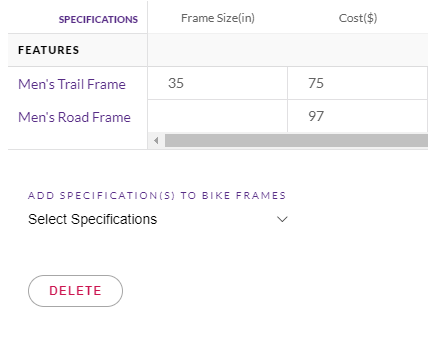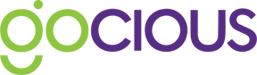Deleting items from the library
There are a few things you can Delete in the Feature Library section, you can Delete Features, Feature Types and Attributes. The reason for deleting something can vary, but to successfully delete you need to keep a few things in mind.
The most important rule is: you can not delete something that is being referenced, either directly or indirectly.
In the Feature Library section, you can delete Features, Feature Families and Attributes.You can delete items as long as the the item is not being referenced by other items. For example: you can delete a Feature Family if it contains no features.
Caution: once the item is deleted, it is permanent. You will not be able to retrieve information once deleted.
To Delete a Feature, Feature Family or Attribute
To Delete a Feature, Feature Family or Attribute, simply click on the Feature, Feature Family or Attribute you would like to Delete to bring up the Details Page, then click the Delete button at the bottom of the Details Page.