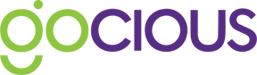Want to see how different Market Divisions are affected by your roadmap? Do people want to see how your roadmap will drive financial or business growth? Is it important to tell everyone what business objectives your roadmap is working towards?
Market Divisions
If you segment your business and want to see how the roadmap is affected by that segmentation, then you can set up Market Divisions to track this. Market Divisions can be assigned to product line plans allowing you to filter the roadmap and see which plans affect which parts of the organization. Creating a Market Division is easy. First, you need to identify the family and then define the items in each family. Simply hit the + next to Market Division and enter the name you want to use for your family.

Gocious allows you to have up to four Market Division families. So, for example, if you'd set up Brand and Region, you will have used two of the four available division families. Now for each Market Division family, you can create the actual divisions. There is no limitation on the number of items you can have inside a division. Here is an Example using Region as the division family and then the actual regions inside.
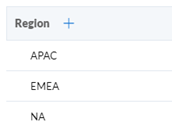
When creating a Product Line Plan, users can set which Market Divisions are affected.
Market Divisions appear as a filter at the top of your roadmaps page. Once you set the filter, if your Plan impacts any of those divisions, then you can filter your roadmaps, select the Market Division(s) you want, and the roadmap will filter to show only the plans affected by those divisions.
Market Divisions can also give a breakdown when capturing financial metrics within the application. Like the Product Portfolio Roadmap, if a user filters the Financial Roadmap by Market Divisions, the roadmap and financial numbers presented will be updated to reflect those captured against the divisions.
Financials
Want to track key financial metrics in Gocious against your roadmap? You can create those metrics on the Financials tab in your Business Settings.
Financials can be either Costs or Financial Targets. Financial targets are generally metrics your organization wants to achieve and usually grow at. Examples include revenue, market share, and gross profit. Financial Targets can be baselined at known points in time on your financial roadmap. Costs are only captured against your plans. The gocious platform sums all Financials to give a projection on the Financial Roadmap for the period you are looking at.
Creating Financials is super easy. Simply select whether it's a Cost type or Financial Target, name it, and then pick what type of Financial it is Currency, Numeric, or Percentage.
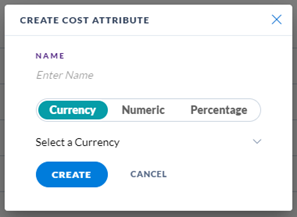
Now your Financials are available for use within the application.
KPIs
Are there key business objectives set for the organization to target? Strategic themes coming down from the executive?
KPIs allow users to capture these important key things and show them on your roadmap plans, so everyone knows which plans are helping achieve your business goals.
Simply click the + next to KPIs to create a new KPI

When creating a KPI, choose whether the KPI is captured as a Currency, Numeric, or Percentage .

Users can also upload an image (.jpg or .png) to associate with the KPI. Adding a KPI on a product line plan will show that picture on the Product Portfolio Roadmap for the Plan, helping everyone quickly and easily understand which plans are achieving what purpose.