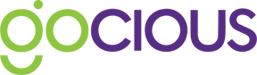Tagging helps organize features and feature families
Tags are key words or labels you can assign to Features and Feature Families. You can create your own tag to further identify your Feature and/or Feature Families. For example: you could assign the tag "Performance" or "Racing" to all carbon fiber related Features and Feature Families. Or you could tag the region, such as "North America" for Features and Feature Families only available in North America. You can then search based on that tag.
To create a tag
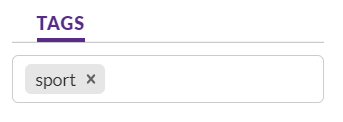
- Navigate to the Details page of your Feature or Feature Family
- Click on the Feature or Feature Family you would like to create a tag for
- In the Details Page, click on the Add tags text box
- Enter the tag name or tags you would like to add
- Click Create or hit Enter
- We will automatically save your tag under the Feature or Feature Family you are assigning it to
To add a previously created tag
- Navigate to the Details page of your Feature or Feature Family
- Click on the Feature or Feature Family you would like to add a tag to
- In the Details Page, start typing the tag you would like to add
- After the first letter, the drop down menu will show the first five existing tags that match your typing
- Click on the tag name you would like to add
- We will automatically save your tag under the Feature or Feature Type you are assigning it to