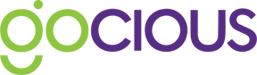Having trouble accessing Gocious through your organizations firewall? Give these settings to IT.
Many Gocious customers utilize proxy firewalls which monitor the web traffic of their employees. These firewalls keep the organization safe by blocking suspicious or malicious web traffic from reaching employees’ computers. To ensure Gocious Roadmap Software works properly in such an environment, we suggest contacting your organization’s IT support so they can “whitelist” or unblock domains that Gocious uses to serve you.
The following are the domains Gocious uses:
- gocious.io
- *.gocious.app -> replace * with the name of the workspace you are using
- gocious.net
- prd-signalr-min-go.service.signalr.net
- prd-portal-appservice-sep-go-gkhadrb5ecgde9gg.z01.azurefd.net
Gocious only sends traffic using encrypted protocols running on port 443
Gocious does support receiving requests over port 80 but only as a courtesy to redirect traffic back to port 443. Allowing traffic over port 80 in your proxy firewall is not encouraged to keep your data secure.