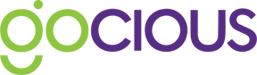Get a deeper understanding of your products
Use our Product Matrix to get a deeper understanding of your products. The Product Matrix is a single view to your entire product line configuration alongside insight as to its complexity and overall score against target specifications. In some industries such as automotive its similar to the OXO chart that is updated automatically and provides analytics regarding the products.
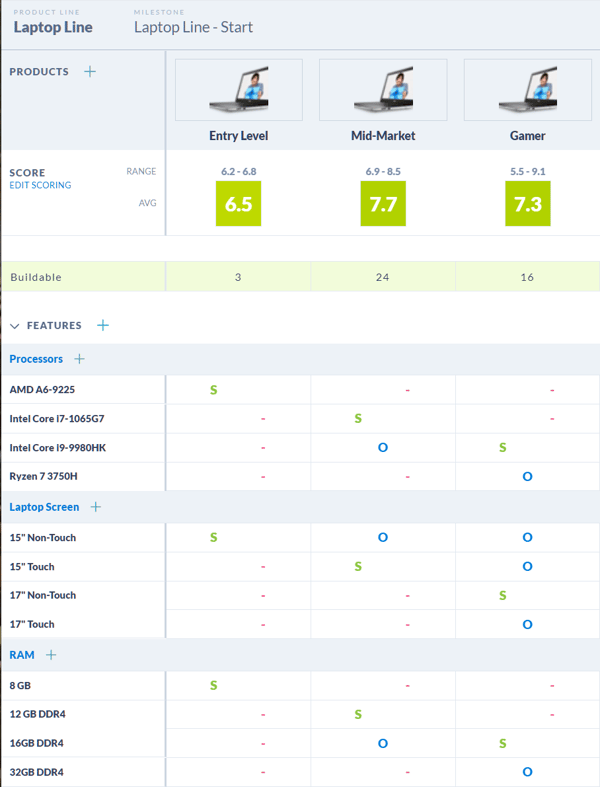
The Product Matrix includes a set of columns with each column representing a product in the product line. The rows represent the features that participate in the definition of the products organized in mutually exclusive options under feature families. By organizing features under their families you can better visualize and understand how the product can be configured. Each cell shows how the feature will be available on the product.
A feature can be standard, optional, not available or a combination which is depicted in each cell as “S”, “O” or “-“. Complex relationships are depicted using multiple symbols in the same cell. For example a feature such as color blue that is optional in general on a shirt except if the shirt has a horizontal stripe pattern will be shown as “O –“.
Clicking on the cell will show you the conditions that make the feature or package dependent on the availability of other features and packages. In the example above by clicking on the cell, you will see a note that states the color blue is not available with stripe pattern.
Apart from just displaying this information, what makes the Product Matrix especially unique, is the interactive aspect allowing you, to add new features, packages, and/or products. You also have the ability to click on an entity (be it a feature, package, or product), make changes to the details or relationship of that feature or package, and see the impact of changes you made have across your product line.
We believe our Product Matrix is the future of how you look at your products by making an interactive report, that can show updates made in real time, provide deeper insights to your product via product scores, and give you a space that helps you lower the complexity of your products.
Add a new product in the Product Matrix
To add a new product from the Product Matrix, just click on the “+” symbol located at the top left corner of the Product Matrix, next to the word “Products”
Add a new feature or feature family in the product matrix
To add a new feature or feature family, click on the plus icon next to the "Features" heading.

For more information, go to our article Add features to your products in a product line
Add a new package in the Product Matrix
To add a new package, click on the plus icon next to the "Packages" heading.

Edit details, relationship, or add comments to an entity
Editing existing entities, be it a feature, feature family, product, or package in the Product Matrix is easy! Clicking on the name of the entity will transport you to that entity’s Details page, from there you can add, edit, or make comments for that entity.