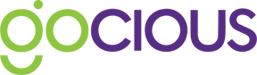Draft... Published... What are these things and how do I use them?
There are a few things in Gocious that are version controlled. The two places you will come across it are on Features and Product Line Plans. Lets look into them in more detail and explain how they work,
Version control on Features
We version control Features in Gocious to allow users to control when updates to Features get made. A Feature is created in a draft state and resides in the place it is created until a user chooses to publish it. When a Feature is published it updates the Feature Library and is available for everyone else to use.
So if for example you create a Feature in a product line and leave it there in draft no-one else will be able to use it until you publish it (it will not appear in the Feature Library).
This functionality also allows users to make changes to Features without affecting everyone else that may be using the same Feature.
How do I tell what state a Feature is in?
Draft Features
- A yellow dot will appear next to the Feature Name when its is in draft

- The state of the Feature will say Draft on the top right of the Feature Details page

- There will be a prompt to publish the Feature somewhere
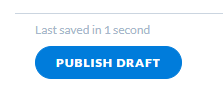
A user can always choose to discard a draft Feature if they don't want the changes they made to be published. Discarding the draft will revert back to the last published state.
Published Features
- A green dot appears with the published time and date in the top right of the Feature Details Page
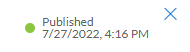
Out of Sync Features
- Features that are in a published Product Line Plan and out of sync with the Feature Library will appear with a purple dot next to them in the Feature List on the Product Line Plan. When a new draft version of a plan is created it will automatically pull the latest published version from the Feature Library and update itself.
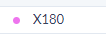
Feature version history
Users can see the history of a Features versions on the History tab in the Feature Details Page

Users can revert back to a previous version of a feature by choosing the Clone revision action.
Version control on Product Line Plans
Just like Features, Product Line Plans are also version controlled within Gocious. This functionality allows users to make their updates to a plan and then choose when to publish that information thus notifying everyone that the plan is in an updated state.
Plans are either in a draft or published state. Just like Features the state of a plan can be easily seen with either a yellow (draft) or green (published) dot.
Plans in a published state cannot be edited with the exception of the plan stage. This is because a plan progresses through the stage gate process without any changes to the product content for example.
Users can choose to publish a plan from the header menu inside the plan at anytime.

Alternatively they choose to discard a draft by clicking the down arrow next to publish
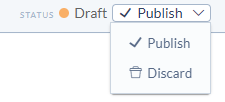
If a user is viewing a published plan and wants to create a new version to make some change then they simply just need to click New Version
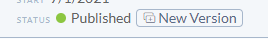
To see what has changed between versions of a plan then users can elect to run a compare report between versions.
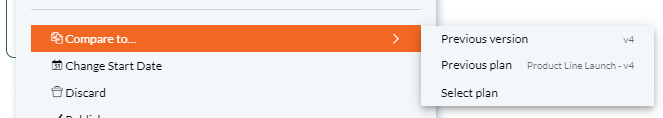
The quick select is to compare to the previous version, but users can also choose the Select Plan option to compare between any versions of a plan.