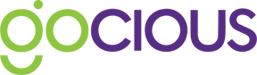Understanding nomenclature in Gocious
At Gocious we work to make features and concepts simple so you can focus on making better decisions. We have tried to make things as simple to understand as possible. Below are a few terms that you will see us use throughout the product.
Attributes and specifications
Attributes are properties that define the characteristics of a feature.
Specifications are the specific values of that attribute.
Example: You can create an attribute of "Paint Color" and have a specification value of "red".
You can assign an attribute to a feature family and every feature in that feature family will include that attribute as part of their definition. Attributes have different types such as a unit of measure, currency or text.
Once added to the family, you can now enter the specification value for each feature.
Buildable combinations
Buildable combinations are the total number of valid product variants for each product in the product line. A valid product variant contains a complete set of features (one from each feature family in the product line) that can be available together on that product without violating any relationships. This is essentially what the customer will end up purchasing.
For example: If the product contains two feature families, each with two features, and no restrictions, then the number of buildable combinations will be four (2x2).
Features and feature families
A Feature is an aspect of your product that customers value. Features are configured together to define your products.
A Feature could be specific and tangible (for bicycles it could be a “Knobby Off-road Tire”) or it could be a characteristic (e.g. “Region Sold in”).
Features with similar characteristics that can be configured as mutually exclusive standard or optional on a product are grouped inside of a Feature Family.
Example: A bicycle could be features of feature family of “Tires” with features of “Knobby Off-road Tire” and “Road Tire”. A product can be configured to have both as options, but each product variant can only have one -- either the Knobby Off-Road Tire or Road Tire, but not both at the same time.
Note: To build a Product variant you need one feature from every feature family in the product line to be selected. You can explicitly define a feature in the feature family that represents absence of selection such as “none” or “without tire” if you choose to provide the option for the product to be configured with features of that family being absent on the product. This is to help increase the accuracy of the product configuration model and to clearly communicate the absence of a feature as a requirement.
Packages
Packages can be created by you to bundle features. The package can then be made available similar to features on products to pre-determine content for your customers to pick from.
Like features inside a feature family, packages can be bundled in families. Packages inside the same package family are mutually exclusive on a product.
If you want your packages to not be mutually exclusive and allow your customers to select multiple packages on your product at the same time, then simply add them in separate package families.
When creating a package, there are a few things that Gocious will do for you in the background.
- When you create a package, Gocious will automatically create a ‘Without Package’ option. This will be automatically added to products wherever you don’t make the package you created standard fitment.
- When you add a feature to a package and make it available (either standard or optional) then Gocious will make every other feature from the same family that is not added to your package unavailable for variants that include that package.
- If you add a Feature to a Package to make it explicitly unavailable with the package, then Gocious will not change any of the other features from that feature family's pre-existing availability.
Plans
A plan is the definition of what products, features and options you will offer to the market for a given time period.
Plans inside Gocious include:
- A start date - when the plan -- when published -- will be available from. The end date will be the start of the next published plan. If no future plans have been published, that plan will continue indefinitely.
- Version number - each time a published plan is edited, it has to become a new draft, and in doing so, automatically gets a new version number.
- Overview document that typically describes the objectives for the product line
- Product Option Matrix to list all products, features and their availability (see more below)
- Scoring attributes and weights
- Reports to help analyze the plan
Plans can have one of the following statuses:
- Draft - under development and not able to be released
- Published - has been approved and can no longer accept any changes.
- Archived - is moved to the archived list and is no longer being worked on and is not able to be published.
To help avoid confusion, the system will only allow for one published plan at a time. But, you can create multiple versions of the plan to make changes and edits.
Typically, plans are used to create multiple configurations that are available for specific time periods. For example, you could create a plan for every model year. More seasonal manufacturers might do multiple plans in a single year.
Products, product variants and product lines
A Product Line is the list of all Products defined within the space. Usually the product line includes products that are related together against similar characteristics customers can identify.
A Product is something that is generally intended for sale to a customer. It is defined by the content of the features and packages available for the customer to select from. Features and packages can be either standard, optional, or not available. There can also be situations where multiple rules affect a feature and it can have any combination of standard, optional or not available. For example, a bicycle might have a specific tire that is only available with a specific wheel.
- Standard features will automatically be placed on the product unless a customer chooses to replace it with an optional feature from the same feature family.
- Optional features are choices offered to customers so that they may configure their desired variant of the product.
- Packages may be either standard or optional fitment to a Product and are typically used to bundle features that you wish to offer to the customer to reduce the complexity of the products options or available variants.
A Product Variant is a single unique buildable combination of Features (including Packages) that can be built based on the configuration of a Product
Product or variant content refers to the collection of features that makeup the product or a variant.
For more information, please see:
- Plan for success with a product line strategy
- Get to your product line quickly with product line wizard
- Add features to your products in a product line
- How to import a product line
Product Matrix
Our Product Matrix is the chart that lists the products (across the top),features and packages available in the product line (on the left) and their availability to the products (values in the middle). It also shows the calculated product score and buildable combinations for each product.
For more on how to set feature and package availability, please see:
- See your product line in a whole new light with the product matrix
- Configure availability of features on products using relationship tables
Relationships and Availability
Relationships determine the availability of Features. Relationships are considered by the system in three simple manners:
- Directly to products
- Between Features (from separate feature families) and
- When creating Packages.
Relationship rules are applied in the following order:
- Feature-to-product relationships will always be applied first.
- Feature-to-feature relationships will then be applied in the order they are listed, with the last one listed overwriting previous relationship rules.
- Finally, any feature-to-package relationships will be applied last.
Weighted product score
Product scores help determine how far your product is from your objective targets. It’s a 10-point score (0-10) with 10 being the highest possible value.
The higher the score is, the closer the content of your product or variant is to meeting or exceeding your target values.
The product scores are calculated against a series of user-defined targets. These targets can also be weighted (0-10) to put a higher priority on some targets compared to others.
To calculate the scores, Gocious will build each possible variant and calculate the weighted score of that variant by totaling each participating specification values of that variant, measuring its relative distance from the high or low targets, then calculating the weighted average of the relative distances.
If a feature does not have the specification or has a specification that its attribute is not a target for scoring, it will not be factored in the score.
The final Product Score is the average scores of all the valid variants that can be configured for the given product.